Search by Video on Google

Google Video search by filming video
Google Unveils Video-Based Internet Search Powered by AI
Google has introduced an innovative feature enabling users to search the web by recording a video.
The new functionality allows individuals to point their smartphone cameras at objects, ask questions about them, and receive relevant search results.
Starting at 5 PM GMT, both Android and iPhone users worldwide can access this feature by enabling “AI Overviews” in their Google app. Initially, the feature will support only English.
This marks Google’s latest effort to revolutionize online search using artificial intelligence (AI).
A Step Ahead in AI-Powered Search
This launch follows OpenAI’s introduction of a similar capability three months ago, allowing users to conduct searches by asking questions to its ChatGPT chatbot.
Earlier last year, Google began incorporating AI-generated responses into its search results, though the initiative faced criticism for inaccuracies. For instance, one result erroneously suggested using “non-toxic glue” to make cheese stick to pizza.
Google responded by emphasizing that such errors were rare, and the company has since worked to improve the accuracy of its AI-generated answers.
Expanding on these AI integrations, Google also enabled users to ask questions about still images via its Google Lens tool. This feature significantly boosted Lens’s popularity, motivating Google to extend its AI capabilities to video.
Making Search More Visual and Intuitive
Liz Reid, Google’s Head of Search, highlighted how the video search feature simplifies finding information in everyday scenarios.
For instance, a visitor at an aquarium curious about fish swimming in unison could use the feature to record the scene, ask a question, and receive immediate answers. Google’s AI analyzes the video, identifies the fish, interprets the query, and delivers relevant search results.
Tech industry expert Paolo Pescatore called this advancement a major milestone for Google.
“Visuals resonate deeply with users, and AI is becoming integral to enhancing search experiences,” he said. “This innovation opens new possibilities for AI to become a collaborative tool in daily life, personalized to individual habits and preferences.”
Expanding Search Capabilities
Beyond video-based search, Google has rolled out several additional updates.
Its shopping search now integrates reviews and pricing information from multiple sellers, making it easier for users to compare options.
Additionally, Google has launched a competitor to the popular music-identifying app Shazam. The new tool, accessible through “Circle to Search” on Android, identifies songs playing on websites or in videos without requiring users to leave the app.
Battling Growing Competition
These advancements come as Google faces increasing competition in the search market, where it dominates with over 90% of global usage.
OpenAI, for example, has been testing its “SearchGPT” feature in the U.S., allowing users to search the internet via chatbot queries. The company recently raised $6.6 billion in funding, bringing its valuation to $157 billion.
While Google’s dominance remains unshaken, these new features aim to counter the rise of competitors and solidify its position as the leader in online search innovation.
Search by Video on Google: A Guide to Using Video Content for Search
In recent years, Google has expanded its search capabilities beyond text and images to include video. This feature, often referred to as “Search by Video,” enables users to discover relevant content by uploading or referencing video files, paving the way for a more immersive and dynamic search experience. While this tool is still evolving, understanding its potential can help users harness its benefits effectively.
How Does Search by Video Work?
Search by Video leverages advanced AI technologies such as computer vision, natural language processing, and machine learning. These technologies analyze the visual, audio, and textual components of a video to extract meaningful insights. Here’s how the process generally works:
Video Analysis:
The tool scans the video for identifiable features, such as objects, landmarks, faces, and text. It also evaluates the audio for keywords, spoken phrases, or background sounds that can provide context.
Metadata Extraction:
Any metadata embedded in the video, such as titles, tags, or descriptions, is utilized to enhance the search accuracy.
Content Matching:
The extracted data is compared against Google’s extensive database of indexed content to deliver relevant search results, which may include websites, articles, images, or even related videos.
Applications of Search by Video
Search by Video has numerous applications across different sectors:
Education: Students can use this tool to find detailed explanations or related content for a specific video, enriching their learning experience.
E-commerce: Shoppers can search for products similar to those shown in a video, streamlining their purchasing process.
Media and Entertainment: Users can identify movies, shows, or songs by uploading a video clip or referencing a specific scene.
Travel and Tourism: Travelers can discover information about landmarks, destinations, or cultural practices captured in their videos.
Benefits of Search by Video
Enhanced Discoverability: It helps users uncover information that might not be easily searchable through text alone.
Improved User Experience: With a focus on visual and auditory cues, Search by Video caters to users who prefer multimedia over text-based searches.
Versatility: The technology is useful for professionals, students, and casual users alike, offering a wide range of use cases.
Challenges and Limitations
Despite its promise, Search by Video is not without challenges:
Privacy Concerns: Uploaded videos might contain sensitive or personal information, raising data security issues.
Accuracy: The tool may sometimes misinterpret content, especially in videos with poor quality or unclear context.
Accessibility: The feature is not universally available and may be limited in certain regions or devices.
How to Use Search by Video on Google
Although Google doesn’t currently offer a standalone “Search by Video” feature, you can make use of tools like Google Lens or similar services integrated into platforms like YouTube. To try a similar functionality:
Capture a screenshot or extract a frame from your video.
Use Google’s reverse image search or Google Lens to analyze the visual data.
Explore the results to find related information.
As Google continues to innovate, it’s likely that Search by Video will become a more refined and accessible tool, changing the way we interact with video content and discover information online. Embracing this evolution today can position you at the forefront of tomorrow’s search trends.