Online Character Counter Tool
Free Online Character, Letter, and Word Counter Tool
Looking for a free online character, letter, and word counter? Whether you’re a student, writer, social media manager, or developer, this handy tool makes text analysis simple and fast. With just one click, you can paste or type your content into the box and instantly see the number of characters, letters, words, sentences, and even paragraphs. It’s an essential resource for anyone needing to meet specific content limits, such as for tweets, meta descriptions, academic assignments, or job applications.
Unlike downloadable software, this free word and character counter works right in your browser—no installation required. It’s fast, secure, and works on any device, making it ideal for quick edits on the go. The tool also supports multiple languages and ignores extra spaces or special characters for more accurate results.
Perfect for SEO content creators, bloggers, and students, it ensures your content meets required length guidelines while helping you improve writing clarity and structure.
Use our free character and word counter to save time, optimize your text, and improve your writing quality today. Try it now and take control of your words with just a few clicks!
What is a character or letter counter tool?
A character or letter counter is a digital tool designed to automatically measure the number of characters in a text. It can take into account all characters, including spaces, punctuation, and numbers, or focus only on letters, depending on the user’s needs.
Today, this type of tool is widely used by web editors, SEO specialists, students, journalists, and community managers. It allows them to respect the limits imposed by certain platforms and optimize the quality and relevance of their content.
Why use a character counter?
Respect length constraints. Whether for social media posts, advertising campaigns, or SEO meta tags, it is crucial not to exceed a certain number of characters.
Optimize content for SEO. Search engines favor titles and descriptions of the ideal length. A counter helps perfectly calibrate these elements.
Save time. Rather than manually counting characters, users can obtain a precise analysis of their text in just a few seconds.
Improve text clarity. Knowing how many words or letters a piece of content contains also allows you to better structure your message and make it more impactful.
How does a character counter tool work?
It’s simple: simply copy and paste or type a text into a dedicated area. The tool displays the number of characters used in real time. Some counters offer advanced options, such as choosing whether or not to count spaces, to also calculate the number of words or sentences, or even to evaluate keyword density.
There are many counters available for free online, as well as features integrated into software such as Microsoft Word, Google Docs, or mobile apps.
Types of character counters
Online counters. Easy to access, they do not require installation.
Browser extensions. Useful for directly checking the content on a web page.
Mobile apps. Ideal for users on the go who want to quickly analyze text.
Built-in tools. Some text editors offer automatic word and character counting functions.
Benefits of a letter counter tool
Strict compliance with the limits imposed by different platforms.
Optimization for natural search engine optimization (SEO).
Better management of information volume.
Save time and improve efficiency in content creation.
A character or letter counter is much more than just a gadget: it’s an essential tool for producing professional, effective content adapted to the demands of the modern web. Whether you’re a writer, marketer, or student, using a counter will help you better structure your writing, meet technical constraints, and achieve your communication goals.
Why do you need a character counter tool?
Today, such counters are actively used by copywriters, SEO specialists, marketers, students and journalists. They help to accurately control the length of texts, which is especially important when creating product descriptions, writing articles for websites or publishing on social networks.
Compliance with text volume restrictions. Many platforms (for example, Instagram, Twitter, Google Ads) set strict limits on the number of characters. The counter helps to quickly determine whether the text meets the requirements.
SEO content optimization. For effective website promotion, it is important that titles, meta descriptions and text blocks comply with the recommended length parameters.
What is the Word Count With or Without White Spaces?
When writing content for the web, academic purposes, or professional documents, understanding word count with or without white spaces is essential. Word count with white spaces includes every space between words, making it slightly higher than the count without white spaces, which only measures characters or words excluding spaces. This difference matters for platforms with strict limits, such as meta descriptions, ad copy, or online forms.
At Dr. WEBSEO, we offer a free, fast, and reliable online character and word counter that lets you check your content precisely the way you need it. Whether you’re preparing SEO content, social media posts, or student assignments, our tool gives you full control. Simply paste your text into the counter and get instant results—including total characters, words, and whether or not white spaces are counted.
Our platform is user-friendly, mobile-responsive, and doesn’t require any downloads or logins. What sets Dr. WEBSEO apart is its ability to count characters and words excluding white spaces, a feature many other tools don’t offer. This helps you stay within tight limits and maintain perfect formatting.
Whether you’re a blogger, developer, copywriter, or student, Dr. WEBSEO’s word and character counter ensures accurate metrics for every type of content. Try our tool today to save time, meet requirements, and sharpen your writing.
Frequently Asked Questions
Frequently Asked Questions about Characters, Words, Sentences, Paragraphs, and Whitespace
Whether you’re a writer, student, content creator, or SEO expert, understanding the building blocks of text is essential. From characters to paragraphs and the whitespace in between, each element plays a crucial role in how content is structured and interpreted. This FAQ-style guide explores the most commonly asked questions related to characters, words, sentences, paragraphs, and whitespace.
Characters
1. What is a character in writing?
A character refers to any single symbol used in writing. This includes letters (A–Z, a–z), numbers (0–9), punctuation marks (!, ?, , .), symbols (@, %, $, etc.), and even spaces. In digital contexts, each of these is considered one character.
2. Do spaces count as characters?
Yes. In most word processors and character counters, spaces are counted as individual characters. For example, the phrase “Chat GPT” has 8 characters: 7 letters and 1 space.
3. Why are characters important in SEO and digital content?
Character counts are important for optimizing meta titles, meta descriptions, and social media posts. Search engines like Google usually show only the first 50 to 60 characters of a page title, so keeping your title within that range helps ensure it displays properly in search listings.
4. How many characters are there in a typical sentence or paragraph?
It varies, but an average sentence is 70–100 characters long. Paragraphs typically range from 300 to 600 characters, though this depends on writing style and formatting.
Words
5. What is considered a word?
A word is a group of characters separated by spaces. For example, “SEO” is one word, while “on-page optimization” is two words.
6. Why is word count important in content writing?
Word count matters for SEO, readability, and meeting specific content guidelines. Longer content tends to perform better in search engines because it can cover a topic more comprehensively. However, quality always trumps quantity.
7. How many words should a blog post have for SEO?
There is no one-size-fits-all answer, but articles with 1000–2000 words often rank well on Google. This range allows you to include keywords naturally, cover subtopics in-depth, and provide value to readers.
8. Does Google rank pages based on word count?
Not directly. Google ranks content based on quality, relevance, and usefulness. While longer content often contains more useful information, stuffing a page with filler words won’t help your SEO.
Sentences
9. What defines a sentence?
A sentence brings together words to clearly communicate a complete idea. It begins with an uppercase letter and finishes with punctuation like a dot, a question mark, or an exclamation mark, depending on its purpose.
10. How long should a sentence be?
Ideally, a sentence should be 15–20 words long. Shorter sentences are easier to read and scan, especially for online content.
11. Can long sentences hurt SEO?
Yes, especially when readability is compromised. Long, complex sentences may confuse readers and increase bounce rates. Use tools like Hemingway or Grammarly to analyze sentence length and simplify where needed.
12. How many sentences make up a paragraph?
Typically, a paragraph contains 3–5 sentences. However, for online content, even one or two concise sentences can form an effective paragraph for better readability on screens.
Paragraphs
13. What is a paragraph in writing?
A paragraph is a collection of sentences that work together to develop one central thought or topic. In formal writing, a new paragraph usually begins with an indentation or a line break.
14. How long should a paragraph be for web content?
For online readability, keep paragraphs between 2 to 4 sentences long. Large blocks of text can be intimidating, especially on mobile devices.
15. Can short paragraphs improve SEO?
Indirectly, yes. Short paragraphs improve readability, reduce bounce rate, and increase user engagement. These behavioral signals can influence search rankings.
16. Is it okay to write one-sentence paragraphs?
Yes, especially in digital writing. One-sentence paragraphs can emphasize key points, create drama, or maintain reader interest.
Whitespace
17. What is whitespace in writing?
Whitespace refers to the blank areas on a page—spaces between words, paragraphs, and margins. It improves visual clarity and prevents reader fatigue.
18. Does whitespace count in character or word count?
Spaces between words are counted as characters but do not count as words. Line breaks and tabs may or may not be counted depending on the text editor.
19. How does whitespace affect readability?
Whitespace makes content more readable by breaking it into digestible sections. It directs the reader’s attention smoothly across the content, which is especially important for viewing on mobile screens and websites.
20. Does whitespace impact SEO?
Not directly, but improved readability from proper use of whitespace can lead to longer time on site, reduced bounce rates, and higher engagement—all positive signals for SEO.
Other Common Questions
21. How do I check my word and character count?
Most word processors like Microsoft Word, Google Docs, and online tools offer real-time counters. SEO plugins like Yoast also track word count within content editors.
22. What’s the difference between character count and byte size?
Character count indicates how many individual symbols are present in the text, whereas byte size reflects how much digital space the file occupies. Some characters, like emojis or special symbols, may use more than one byte.
23. Why are these metrics important for social media?
Platforms like Twitter and Instagram impose character limits. As an illustration, posts on Twitter are restricted to a maximum of 280 characters. Knowing your counts helps craft effective, compliant messages.
24. How can I increase word count without fluff?
Focus on adding value: elaborate on key points, include examples, answer common questions, or add relevant stats. Avoid repetition or filler just to hit a number.
25. What tools help manage all these text elements?
Some of the best tools include:
Grammarly – for grammar, clarity, and sentence structure.
Drwebseo.com – for sentence readability and length.
Drwebseo.com – for real-time word and character tracking.
Surfer SEO / Clearscope – for SEO content structure and keyword usage.
Understanding characters, words, sentences, paragraphs, and whitespace is fundamental to writing clear, effective, and SEO-friendly content. Whether you’re optimizing a meta description, writing a blog, or drafting social media posts, paying attention to these text elements can make a big difference in how your message is received—and how it performs online.
By mastering the basics and using the right tools, you can create content that not only informs and engages but also ranks well in search engines.