SEO Youtube Channel 2024

How to do YouTube channel SEO yourself and free of cost
YouTube SEO: How to optimize videos and get to the top of search results
Tips that will help you get ahead of 800 million videos on YouTube.
YouTube has been instrumental in making video a mainstream content format for both consumers and digital marketing. 87% of marketers say that YouTube videos have helped them generate leads and increase sales. User habits are changing — and today people would rather watch a video than read a text.
In 2024, there are more than 900 million videos and 38 million channels on YouTube. The platform uses algorithms capable of ranking the best content so that users can find what they need.
If you want your videos to be recommended, it’s important not only to create quality content but also to understand how YouTube’s algorithms work. We have prepared tips that will help you figure out how to get your video to the top.
What is YouTube SEO and why is it important?
YouTube’s main goal is to show viewers the most relevant videos and encourage them to stay on the platform longer. If you’re looking for how to tie a scarf, YouTube won’t show you a video called “how to tie a tie.”
YouTube SEO is the process of optimizing videos and channels on the platform to achieve higher positions in search results.
When ranking videos and channels, the platform’s algorithm analyzes various elements:
The algorithm also takes into account the user’s previous activity. This helps make search results more personalized. Combined, these signals tell the algorithm how relevant, popular, and interesting your video might be to the user’s query.
YouTube videos can also rank in Google. If you manage to combine the methods of SEO content optimization for the video platform and the search engine, the traffic of the channel will increase even more. Your videos will appear in the main search results, as well as in the “Videos” and “Images” tabs.
YouTube videos in Google search results
What you will get by using YouTube video SEO optimization
1. More views. If your videos will appear in the top search results, more people will be able to watch them. The higher the number of views, the more engagement, reposts and subscriptions you will get. These indicators directly affect channel promotion and business profitability.
2. Organic traffic. If you have a website, showing your videos in the first positions of search results can help you get organic traffic from YouTube. 70% of participants in the Why Video survey (USA) admitted that they made a purchase from a brand after seeing it on YouTube.
3. Advantages over competitors. The appearance of videos at the top of the search results of YouTube (and Google) means that users will watch your videos, and not the content of competitors.
10 tips for YouTube search engine optimization
#1. Find keywords
Keywords are words and phrases that your audience is most likely to use to search for a video. Keyword research is an integral part of SEO for YouTube, just as it is for Google. Start by identifying your primary, secondary, and long-tail keywords.
Primary keywords are those that have a higher search volume. As a rule, they are more competitive. By using only the main keywords, it will be more difficult for you to be in the first positions of the issue, since many other channels are already ranked behind them.
Secondary keys have a smaller search volume. They have lower competition, which makes them easier to rank.
Long-tail keywords are phrases that more accurately describe a keyword query. Their length can be 5-7 or more words. For example, for “target on Instagram” a long-tail keyword might be “how to launch a target on Instagram via Facebook.”
Try to choose keywords that can provide good search volume but are less competitive.
There are no tools that explore YouTube-only keys yet. However, the services you use for external SEO can help you. They reflect the general sentiment of online search.
Ahrefs is an SEO platform that allows you to track your site’s ranking, estimate the organic traffic you will get from each keyword. With the help of this tool, you will be able to find out the monthly search volume for a keyword, the number of clicks to rank a video for that keyword, related words, phrases and much more. In addition, the Ahrefs keyword tool allows you to conduct a site audit, competitor analysis, backlink research, etc. The service works by subscription.
SEO google
Keyword analysis. Source: Ahrefs
Google Keyword Planner is a tool from Google Ads that helps you find keywords related to your industry, products or services. It provides data on average search volume, competition, projected impressions, and estimated CPC for each keyword. Google Keyword Planner is generally free to use, but full functionality may require an active Google Ads account and running ad campaigns.
You can supplement the list of keywords using the YouTube search bar. To do this, you just need to enter the primary key in the search bar:
seo web
Keyword search on YouTube
Life hacks:
1. See when popular videos on your topic were made. If it was a long time ago, then your video has a chance to be in the top.
2. Analyze competitors. If channels with a small number of subscribers have a lot of traffic, this is a sign that the key is working and gaining momentum.
#2. Optimize key elements
Name of the video file. This is the first place to insert the key. Before you upload a video to a channel. YouTube cannot “watch” a video to determine its relevance to the target keyword. However, it is able to read the video file name and other associated code. When downloading the video, replace “marketing_002.mp4” with “navishcho_potribni_marketynhovi_doslidzhennia.mp4”.
Using a key in the title will help YouTube better understand what the video is about.
Title. Whether a person wants to watch a video largely depends on it. However, the name should not only be attractive, but also clear and concise. Use the target key as close to the beginning of the title as possible. Try to enter it so that the name looks as natural as possible and corresponds to the search queries of users. Reduce the title to 60 characters so it doesn’t get cut off on the results page.
Keys in titles for YouTube videos
Description. The maximum description length on YouTube is 1000 characters. However, you should not write too long a text. Only the first 2-3 lines — about 100 characters — will be displayed below the video. To see the full description, the viewer needs to click on “show more”. Include only the most important information here: calls to action, required links. Google recommends using keywords as close to the beginning of the text as possible. You can also enter secondary and long keys in the description.
Tags YouTube uses tags for videos to understand their content and context. Thus, the service figures out how to link the video with similar ones, which can expand the reach of your video content. Both main and long keyword phrases can be used in tags. Often newbies use irrelevant YouTube tags hoping they will get more views. This is a big mistake — and Google can punish you for it.
When using keys, remember the main rule – do not abuse! Otherwise, you risk confusing your audience or (even worse) getting banned.
#3. Don’t ignore the subtitles
Subtitles make videos more accessible. With them, your content will be able to be viewed by viewers with hearing impairments. In addition, subtitles add context and fill in gaps in the audio that users may miss. According to a Verizon Media (US) survey, 80% of people are more likely to watch a video if subtitles are available.
Subtitles allow you to introduce important keywords that YouTube’s algorithms can easily pick up. You can add them manually by downloading a text transcript. There is a possibility of direct text input, which allows you to automatically synchronize subtitles with the timing of your video.
YouTube also offers automatic subtitles, but they tend to be less accurate and are unlikely to help the SEO of the video.
#4. Use maps and end screens
Have you ever noticed the little white icon with the letter “i” in the upper right corner of a video, or the translucent strip of text asking you to subscribe? These are information cards that you can customize to promote your brand and other videos on your channel. You can add up to five cards of six types to one reel. You can link to:
your other channels
charitable gatherings
fan funding
your brand’s website
poll
other themed videos and playlists
Videos are placed under the description. The user will also be able to see them by clicking on the “i” icon. End screens appear in the last 15-20 seconds of the video. From an SEO perspective, both cards and end screens increase viewer engagement with your video content.
Information cards and screensavers on YouTube.
#5. Add timestamps to your video
Timestamps (chapters) let YouTube know where important parts of your video begin and end.
In Google search results, timestamps appear under video search results under the “Key Moments” section. If a user searches for a certain phrase and Google sees that it is used as a time stamp, the algorithm will direct him to a specific part of the video with the answer to the query.
Time stamps should be added to both the description and the video itself to make it easier for viewers to navigate your video content.
#6. Select a category
YouTube uses categories to group videos around broad topics—for example, Business or Technology. Why is this necessary?
1. Categories make it easier to find related content and help you identify which channels offer the highest quality videos in each area.
2. This is another way to group your videos with similar content on YouTube so that they end up in different playlists and get more views.
3. By choosing a category, you can give YouTube a clear signal about the topic of your video. By analyzing this information, algorithms determine whether your video will appear in search results for certain topics.
You can choose a category in your personal account in the “Additional settings” section.
#7. Create user thumbnails
A thumbnail is the main image that viewers see when scrolling through a list of YouTube video results. Together with the title, it sends a signal to the viewer about the content of the video, so it can affect the number of clicks and views.
YouTube can generate thumbnails automatically, but it’s better to do it yourself. So you can design a channel or separate playlists in a single style, create thumbnails that will attract the attention of viewers and tell them what your video is about.
YouTube recommends using for thumbnails:
resolution 1280×720 (minimum width 640 pixels)
JPG, GIF or PNG formats
sizes of 2 MB for videos or 10 MB for podcasts
#8. Group videos into playlists
As you add videos to your channel, collect them into keyword-optimized playlists. This way, viewers will move from video to video, increasing the number of views and, accordingly, your rating.
For example, the Kyivstar company grouped instructions on how to use Smart TV into a playlist called “Kyivstar TV. Video instructions”. And online lectures about business – in the playlist “Business of the new time”.
Playlists on the Kyivstar YouTube channel. Source: YouTube channel Kyivstar
To better optimize the video, you can add descriptions with secondary and long keys to each playlist.
#9. Update old content
This will allow YouTube algorithms to recognize you as an active user.
Let’s say you have an old video that isn’t very popular. Consider updating your title, description, tags, or even your thumbnail to help YouTube’s algorithm find it again.
You can also cut and edit segments of existing videos on YouTube. But you can do this only once for each video. Try to create content that will stay relevant for a long time. Do not specify the year in the script if possible.
#10. View YouTube search analytics
Analytics are more useful for tracking progress, but you can also actively use this data to improve your YouTube SEO.
YouTube Analytics shows what searches YouTube viewers are making and how popular each keyword is compared to others. For example, you see a sudden increase in traffic for one of your videos. After studying the analytics, you will be able to understand why such a jump occurred. Maybe your video is ranking for a popular keyword. Or a well-known site has placed a link to the video. Once you understand the tactics, you can use them to optimize other videos.
In addition, analytics will help you learn and understand your target audience better. It displays statistical data about the age, location and interests of viewers. Information is updated in real time. Focusing on it, you will be able to create content, offer products of your brand that will be interesting and useful to your audience.